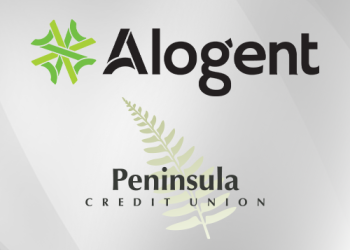Part 2 of 3: Through the Eyes of the Developer: Building an Effective UI/UX Strategy for your Banking and Payment Solutions
When building a UI/UX strategy, keeping the end goal in mind is paramount: Create an enjoyable, memorable experience for your end users. Yet, a great logo and pleasing color scheme simply isn’t enough. Rather, the focus should be aligned with delivering customers desirable features in an intuitive, consistent manner.
A standard practice to ensure you're delivering the above is to separate individual application features into manageable steps, such as:
- Convey: Define the information you need to give the user based on their intended use of features and processes.
- Identify: Do you require more information from the user to complete the process? Make sure you're only gathering what’s needed in a straightforward, deliberate manner.
- Journey: Define how the user gets from the start to the end. This is probably the most challenging step, but remember, simplicity is key for a positive user experience.
- Feedback: Even if you've done your due diligence in carefully designing the interaction every step of the way, it’s vital to gather feedback and data to analyze your processes for improvements. Focus groups are great for this purpose, but even in a post-production, live environment, consistently gathering feedback is essential for monitoring satisfaction rates and usability.
What does 'simplicity' in UI mean?
A common misconception about making applications “simple” exists, in that making the user interact with it as little as possible is equal to simplicity. While you might think making a process that requires the least amount of pages, navigation or minimal user 'clicks' or 'touches' is ideal, in many cases, this confuses the user. Offering multiple actions behind a single button or drop-down menu, for example, might make more sense than clustering the buttons directly on the page. That's where finding the fine line is important to balance both functional simplicity and visual simplicity.
Some general UI tips:
While plenty of resources exist to help guide you in building your strategy, there are a few best practices to keep in mind. Some are subjective, but the bottom line remains the same: Find and follow practices most sensible and beneficial for meeting your application goals and user needs.
- Verbose: Avoid using unlabeled icons as interactive elements. Some elements are fairly implicit, such as a menu button, but be descriptive to clearly convey what that interaction does for the user.
- Colors: Define your palette and stick to it. Make sure that elements such as buttons, links, and other touchpoints for interaction are in easily viewable, unique colors.
- Viewports: "Mobile First" is a term that's been around for a while, and it’s still necessary today. When designing, it's often most beneficial to start with mobile designs first, since it’s much easier to scale up your pages to larger viewports than the reverse. You cannot neglect any screen size when creating your application, ensuring you’re designing and testing all of them for responsivity.
- Consistency: How page components are displayed and their respective usability should be consistent from page to page. Elements like page titles are easy to make consistent, whereas more functional elements such as form fields, button placements, cards, and other similar items take a bit more planning and thought.
A great user experience isn't something that just accidentally happens, it takes careful planning and execution with even the simplest of interactions. Your user's experience with the application, positive or negative, directly reflects on how they view your business, and should be treated with utmost priority.
In my next article, I will focus on championing your design strategy, focusing on the internal and external customer level. Every project is different, but getting your entire team onboard and moving in the same direction is a key driver for success.
In the meantime, if you haven't yet, click here to read the part 1 of my series on the importance of UI/UX. You can also find part 3 here.
Be the first to know! Click below to follow us on LinkedIn for news and content updates!