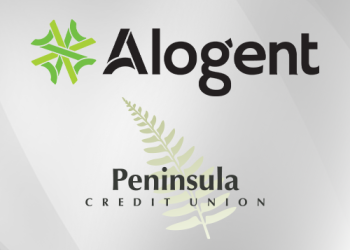An Introductory Guide to Commercial Loan Imaging
Commercial lending represents a growth opportunity for many financial institutions—especially credit unions. Whether your financial institution is completely new to the space or relatively experienced, developing a well-defined imaging strategy is key to managing risk and ensuring operational efficiency.
In this introductory guide, we’ll share tips and best practices to get started with commercial loan imaging.
What is Commercial Loan Imaging?
Let’s start by providing a basic definition for “loan imaging.” According to the Alogent definition library, loan imaging involves “leveraging technology to scan paper loan documents onto a computer or network repository and then organizing the electronic files.”
Commercial loan imaging is a subset that focuses on managing documentation for loans made to business entities. Common examples of such documentation include commercial loan applications, promissory notes, loan agreements, credit documents, and financial statements.
Challenges of Commercial Loan Imaging
Commercial loan imaging can seem more complex than other imaging workflows at a financial institution. Here’s why:
- Lending decisions require more upfront documentation: Unlike consumers, businesses do not have an easily accessible credit score. As a result, commercial loans frequently involve more upfront documentation so that the financial institution can make informed lending decisions.
- Commercial lending is paper-intensive: One operating agreement for a small business could be hundreds of pages long. The same is true for insurance policies and commercial loan agreements. Multiplied across hundreds or thousands of businesses, and it’s easy to see why there’s so much paperwork for commercial lenders to manage.
- Documentation keeps arriving, even after closing: Financial institutions typically request ongoing documentation from members or customers to protect the health of their commercial portfolios. For example, it’s common for commercial lenders to request tax returns on an annual basis.
- Digitizing documents is only one part of the story: Scanning thousands of documents can be incredibly time-consuming, but there’s even more complexity to consider. Knowing which documents to request from which customer or member—and when—requires impeccable recordkeeping in order to minimize exceptions. Also, scanned-in documents must be organized into a logical hierarchy that’s easy for staff to access and use. Simply dumping everything into a network drive might reduce risk of information loss, but it doesn’t address the need for accessibility and usability.
Why Imaging & Exception Tracking Go Hand in Hand
Some financial institutions view imaging and exception tracking as two separate endeavors. In practice, this approach may rely on spreadsheets, or a tickler system provided by the financial institution’s core vendor. Although better than nothing, maintaining separate workflows for imaging and tracking can lead to significant work for loan administrators. Manually cross-checking exceptions against recent imaging activity, updating exception reports, and generating notices via mail merges can consume considerable time and prevent staff from actually resolving exceptions.
A better approach aligns commercial loan imaging and exception tracking into a seamless workflow. Our AccuAccount solution brings together both capabilities in an interface that closely resembles a commercial loan file. Prebuilt document placeholders and exception reports help credit and loan admins quickly identify what is missing from the file. Convenient imaging solutions—including drag and drop—make it easy to clear exceptions by uploading or scanning a document to its proper location.
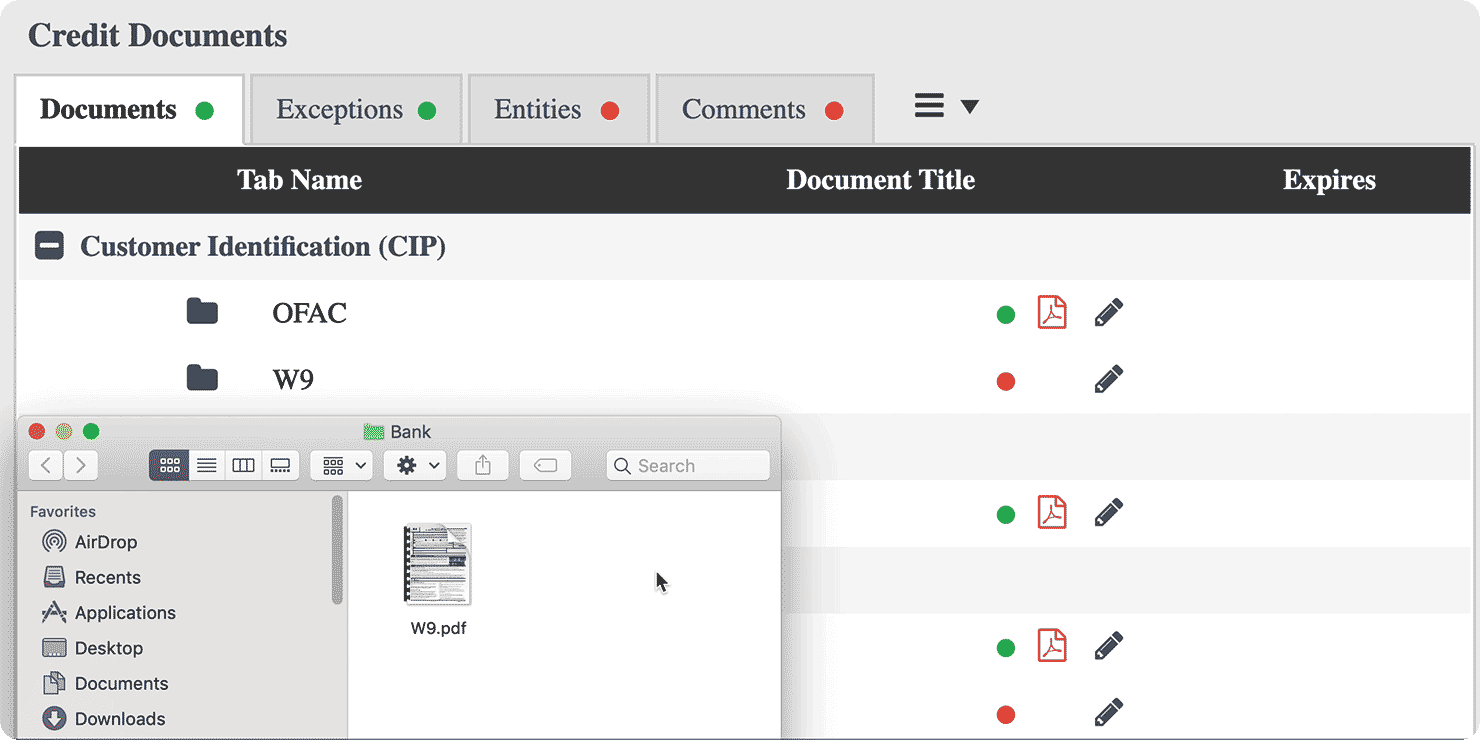
What are Your Options?
As we’ve already alluded to, financial institutions attempt to solve their commercial loan imaging challenges through a variety of approaches:
Network Drive: The financial institution saves documents into an existing network drive folder. This approach reduces the risk of information loss but usually fails to make information readily available. It also creates considerable effort for administrative staff.
General-Purpose Imaging System: The financial institution buys an off-the-shelf imaging system that is not optimized for commercial lending. Customizing the system to “fit” the needs of commercial lenders may require involvement by the financial institution’s IT department and divert staff from higher priorities.
Core-Provided Imaging Module: The financial institution uses a free (or low-cost) “module” that was provided by its core technology vendor. Imaging modules vary from one vendor to the next, and some are better than others. That said, core providers can be slow to roll out new features for their imaging modules. In addition, switching core providers can be tricky with thousands of commercial loan documents saved in the legacy core provider’s imaging module.
Core-Integrated Imaging System: The financial institution implements a core-integrated system, such as AccuAccount. Procurement may require an upfront investment of time and money, but the long-term benefits can far outweigh the initial costs. AccuAccount is built for the imaging and tracking needs of financial institutions—particularly those engaged in commercial lending. AccuAccount interfaces with a variety of cores and banking systems, which means you can keep your images and exception data in one system—even if you switch cores in the future.
Learn more about our imaging solutions for commercial lending.
Be the first to know! Click below to follow us on LinkedIn for news and content updates!